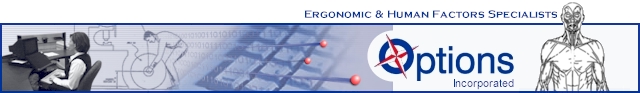
Archived Articles 2002
Archived Articles 2003
Archived Articles 2004
If you wish to be added to our newsletter mailing list, please e-mail our Webmaster "here".
Topics of Interest
Winter Edition 2005
- Ergonomics and Athletes.
- Bend at the Hips!
- Recent research to improved hand/wrist postures with computer use.
With the popular "no pain, no gain" mentality of striving athletes, it has become perfectly acceptable to disregard physical limits in order to excel. Just as in the workplace, a number of factors can influence athletic performance and risk of injury for beginners, seasoned veterans and elite athletes. The application of a few basic ergonomic principles can have a profound effect on these factors.
Equipment, technique and recovery are important considerations, which done right, can reduce the incidence of injury and can also help to improve endurance, stamina and overall performance, both at work and on the field.
Equipment
Faulty, low quality or improperly fitted equipment can translate into a lower level of performance - the culprit likely being heightened physical demands and subsequent onset of fatigue.
Equipment should be durable and supportive, but not restrictive, in order to permit joints to move through their optimal, functional range of motion. The amount of support required should be based on sport-specific demands. For example, a high level of ankle support is necessary for skating, however, a shoe with less support at the ankle is reasonable for running. Activities involving catching/holding equipment deserve different support considerations. For example, a baseball glove that is too rigid will require the athlete to exert a greater amount of force at the hand to grasp the ball compared to a softer glove. This, in turn, will increase the athlete's rate of fatigue and could present an increased risk for injury. For example, most sub-elite rugby players are injured in the second half of a match (Gabbett, 2004). Fatigue can also lead to an increased number of errors in sport, including mistiming, alignment and positioning. (Vergauwen et al., 1998).
For some activities, gender-specific equipment may be available. Small differences in equipment design facilitate efficient movement of the respective male or female athlete, based on anatomical and/or biomechanical principles. The result may be slower onset of fatigue of certain muscle groups and a better athletic performance.
Finally, it is of utmost importance to pay special attention to protective equipment, such as padding or guards. Shock absorbance can help to reduce lasting effects of impact (Lees, 2003). Pressure or force applied to the soft tissues (muscles, tendons, ligaments) can lead to localized swelling. The resulting inflammation can act to compress blood vessels and nerves, decreasing circulation and vascular waste removal (e.g. lactic acid) from active tissues and negatively affecting performance.
Technique
Overexertion is the most common cause of training injuries (Gabbett, 2004), illustrating the importance of knowing the difference between challenging and exceeding one's physical limits. Prevention strategies similar to those used in workplace ergonomics can help to minimize the effects of force, posture and repetition on the body during sport. Correct technique training and a basic understanding of body mechanics is essential for a quality performance. Instruction in positioning, including falling position, can also reduce stress on the body. Game-specific drills may also encourage and facilitate athletes to make appropriate decisions under the pressure of competition.
Recovery
When demand exceeds capacity, the athlete's susceptibility to injury increases. Depriving muscles from adequate rest between workouts can affect athletic performance by reducing efficiency, joint range of motion, shock attenuation and peak torque (Cheung et al., 2003).
The result of repetitive or strenuous movements is the accumulation of minor muscle damage that can have lasting and sometimes devastating effects. In fact, injuries at many of the joints can be related to the inflammation caused by repetitive microtrauma (Lees, 2003). Providing muscles with rest between workouts is crucial to prevent this.
Warming up, cooling down and regular stretching also promotes optimal muscle recovery by increasing the range of motion of the body's joints and enabling the athlete to make larger, more fluid movements, with less resistance. Additionally, fine-tuning of performance skills enables the athlete to perform with increased balance and coordination and less stress on the muscles.
The incidence of repetitive strain injuries in athletes, caused by the cumulative effects of repetitive movement, especially using poor posture, can be reduced by adequate rest.
Training Tips:
- Slowly and gradually increase the intensity of your training regiment;
- Utilize only the required amount of force when gripping equipment;
- Avoid excessive repetitions without rest, especially when force/awkward posture is involved;
- Wear the proper shoes and equipment for your particular activity;
- Allow adequate healing time for injuries;
- Set realistic goals and exercise at your own fitness level;
- Include rest days as a part of your regular exercise schedule; &
- Maintain a good level of strength and flexibility.
References
Cheung, K., Hume, P., Maxwell, L. (2003). Delayed onset muscles soreness: treatment strategies and performance factors. Sports Medicine, 33 (2), 145 - 164.
Gabbett, T.J. (2004). Incidence of injury in junior and senior rugby league players. Sports Medicine, 34 (12), 849 - 859.
Lees, A. (2003). Science and the major racket sports: a review. Journal of Sports Sciences, 21, 707 - 732.
Vergauwen, L, Spaepen, A.J., Lefevre, J. and Hespel, P. (1998). Evaluation of stroke performance in tennis. Medicine and Science in Sports and Exercise, 30, 1281 - 1288.
To Top
You have by now heard the mantra lift with you knees not your back. But did you know that the position of the back and hips could make a huge difference in the loads applied to the spine. Perhaps we need to rephrase that popular mantra.
While bending the knees allows the worker to maintain a neutral back posture, it is not always possible to do so in many work environments. Think of the warehouse worker reaching to the back of pallet to obtain a box, or the health care worker transferring a patient.
A few different postures including bending about the hips rather than the back and curving out the back (maintaining a lordotic curve in the back) has a mechanical advantage that in effect protects the back from injury. Let's review these postures more.
Bending about the hips/Maintaining the lordotic curve
The "don't bend with your back" aspect of the mantra refers to a person bending their back, resulting in an increase in the flexion of the lumbar spine. Placing the spine into flexion has been shown to affect the anterior shear loading of the upper vertebral body, strains the ligaments, compromises the ability of the spine to withstand compressive loads and has a resultant increase injury risk. In this position, the muscles of the back cannot be used to counteract the weight of the body or the load being lifted. If the back position could be kept more neutral by the worker bending about the hips and maintaining the lordotic curve of the lumbar spine, then the ligaments of the back are not strained and muscles of the back can be activated to counteract the moment (or torque) placed on the back and the shear forces can be minimized.
Why is a low shear force more desirable?
A lot of attention has been paid to the role of compression in repetitive lifting activities. NIOSH limit states that the safe limit is 3300N for repetitive lifting activities. However, Yingling and McGill (1999) have found that the spine is at greater risk of sustaining an injury from the shearing motion of the spine at >1000N than a compressive injury simply because the spine is fully flexed. By maintaining the lordortic lumbar curve and bending at the hips, the shear loading of the spine can be minimized as well as the strain on the ligaments and therefore not damaged.
Dr. S. M. McGill in his book on Low Back Disorders states that maintaining a more neutral lordotic curve will maximize shear support, ensure a high tolerance of the joint to withstand compressive forces, eliminate the risk of ligamentous damage since the ligaments remain unstrained, eliminate the risk of disc herniation since this is associate with a full flexed spine and qualitatively emulate the spine postures that Olympic lifters adopt to avoid injury.
So how can we teach our workers about this? Through manual materials handling education incorporating the hands on demonstration of these postures and the use of photographs demonstrating the use in the workplace. Examples of some of these situations are included. Customization of the training is recommended to ensure the workers are able to transfer the information provided in a session back to their own work.
If you are interested in customized MMH education please contact us.
To Top
Recent research to improved hand/wrist postures with computer use.
Left hand mousing
When examining the posture of a worker in an office setting the hand/wrist postures is one of great concern. Many jobs require not only input from a keyboard but a great deal of mousing as well. Mouse use has been associated with shoulder flexion, abduction and external rotation, wrist extension, pronation and ulnar deviation. When mousing with the right hand, the upper extremity is often placed in these postures due to the design or layout of the keyboard. The number pad located to the right of the letters on the keyboard increase the mouse distance from the centre of the worker. This results in increased shoulder abduction and muscular load (Cook and Kothiyal, 1998, Karlqvist et al 1998). One solution provide and included in the CSA Guideline on Office Ergonomics is to have right hand mouse user learn to mouse with their left hand, to the left of the keyboard. As there is no number pad, the theory is that the shoulder abduction and muscled activity should be reduced. However, until recently few studies had been completed to prove or disprove this theory. Delisle et al, 2004 have recently completed a study and provide the following information regarding left versus right hand computer mouse use. The researchers studied 31 right hand mouse use workers. The tested them using a computer task that required the use of both the keyboard and the mouse. The participants were required to complete the computer task at the beginning, immediately after a training session and one month after the training session. Part of the training recommended mousing with the left hand. After the training session 16 of the subjects switched to left hand mouse use.
Results
Overall all subjects demonstrated reduced shoulder abduction, flexion and wrist extension after the training session. The 16 subjects that switched to left hand mouse had a greater reduction in shoulder abduction, flexion, and wrist extension than the right hand mouse users. Additionally, the left hand mouse user demonstrated reduced external rotation and elbow flexion. However, mousing with the left hand required 15 - 22% more time to perform the task than right hand use and the perception of difficulty and discomfort was greater with left hand mouse use than right hand mouse use.
Discussion
Although these results are promising in the demonstration of improved posture with left hand mouse use, the study did not include an assessment of the muscle activity or the number of errors made using each of the conditions. It would be interesting to see if, although there were postural improvements, that there was also concomitant increase in the muscle activity and number of errors. This would be logical, as most of the left hand mouse users would be learning new tasks. Most people demonstrate decreased, an increase in the number of errors and repeat movements when learning a new task. This would logically increase the muscle activity. However, studying the muscle activity when completing these task and implementing a follow up period after a greater time period may demonstrate adjustment to the new task, increased accuracy and a decreased muscle activity. This would be a good area for future research.
Guidelines for Left hand mouse use
Provide yourself with a period of adjustment
As you would be basically learning a new task, your accuracy may be decreased and therefore the number of errors may increase. This could increase your movements and therefore your muscular activity and fatigue. Also affected could be your time to complete tasks and your overall productivity.
Do not switch cold turkey but gradually increase the time you mouse with the left hand to provide time to learn and the muscles to adjust.
If you cannot get used to mousing with the left hand, and you rarely require the number pad, investigate the purchase of a keyboard without the number pad or perhaps a left handed keyboard in which the number pad is on the left hand side.
Continue to practice good ergonomics positioning when keying and mousing.
Support the forearms where possible on the desktop or through the use of the arm rests on the chair.
Wrist and Foream Support
Wrist supports are widely available products that are market to support the wrists and help you attain a neutral wrist posture. However, these supports are not meant to be resting pads for the heels of the hand. They should be use intermittently when the hands are resting and not when the fingers are moving and pressing the keys of the keyboard. Forearm support however, has been shown to increase comfort, reduce neck and shoulder muscle activity, extreme ulnar deviation and the time spent in deviated postures especially with mouse use. A recent study examined the effect of using a wrist rest when the forearms were supported and the forearm support result in a decrease in upper extremity muscle loads and a decrease in the lateral deviation of the wrist. The study demonstrated benefits to providing forearm support when keying and mousing regardless of whether a wrist rest was use or not.
To Top
